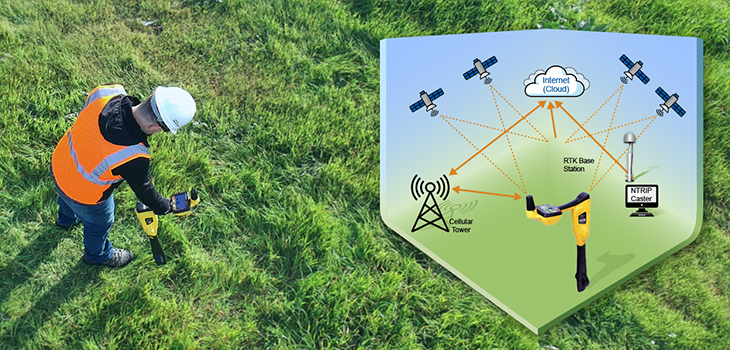 Company
Company
vLoc3 Over the Air Update
Keep up with the latest vLoc3 software release with over-the-air (OTA) updates available automatically on the RTK-Pro. With the OTA updates, vLoc3 Receivers deployed in the field will no longer require MyLocator3 to run the latest optimized features. This eliminates using a PC and USB cable while keeping your fleet of devices up to date.
Please note OTA updates will be applied with version release 2.1 and above. The vLoc3 will first need version 2.0 installed via MyLocator3 and a USB.
Overview of OTA Update At power-up, the RTK-Pro will use the cellular network to communicate to the VMMap server and compare the current release to the one installed in the RTK-Pro device. The OTA update is downloaded in the background without interrupting the user’s workflow if a new update is available. Users can continue to collect data and operate the vLoc3 as normal.
Once the update is downloaded at the next power-up, the vLoc3 will prompt you to install the update now or later. The device will continue its boot-up process and operation if you select later.
If the Now option is selected, the update will automatically start and be completed within a few minutes.
Once the update is completed, the user is asked to repower the vLoc3. Cycle the power button off/on. The vLoc3 will now have the latest software update installed, and you are ready to use all the latest features.
Please note in case of unsuccessful installation, a message will be displayed. Correct the issue and power on the device, and the device will attempt again.




